Audit Incident Report
The CMS keeps track of all changes to an incident report in an audit log which can be viewed using the Audit Incident Report page. Click on the Audit Incident page icon, ![]() , on the Incident Reports page to access the Audit Incident page shown below. This icon will only be available to those users who have access permission to view the audit page.
, on the Incident Reports page to access the Audit Incident page shown below. This icon will only be available to those users who have access permission to view the audit page.
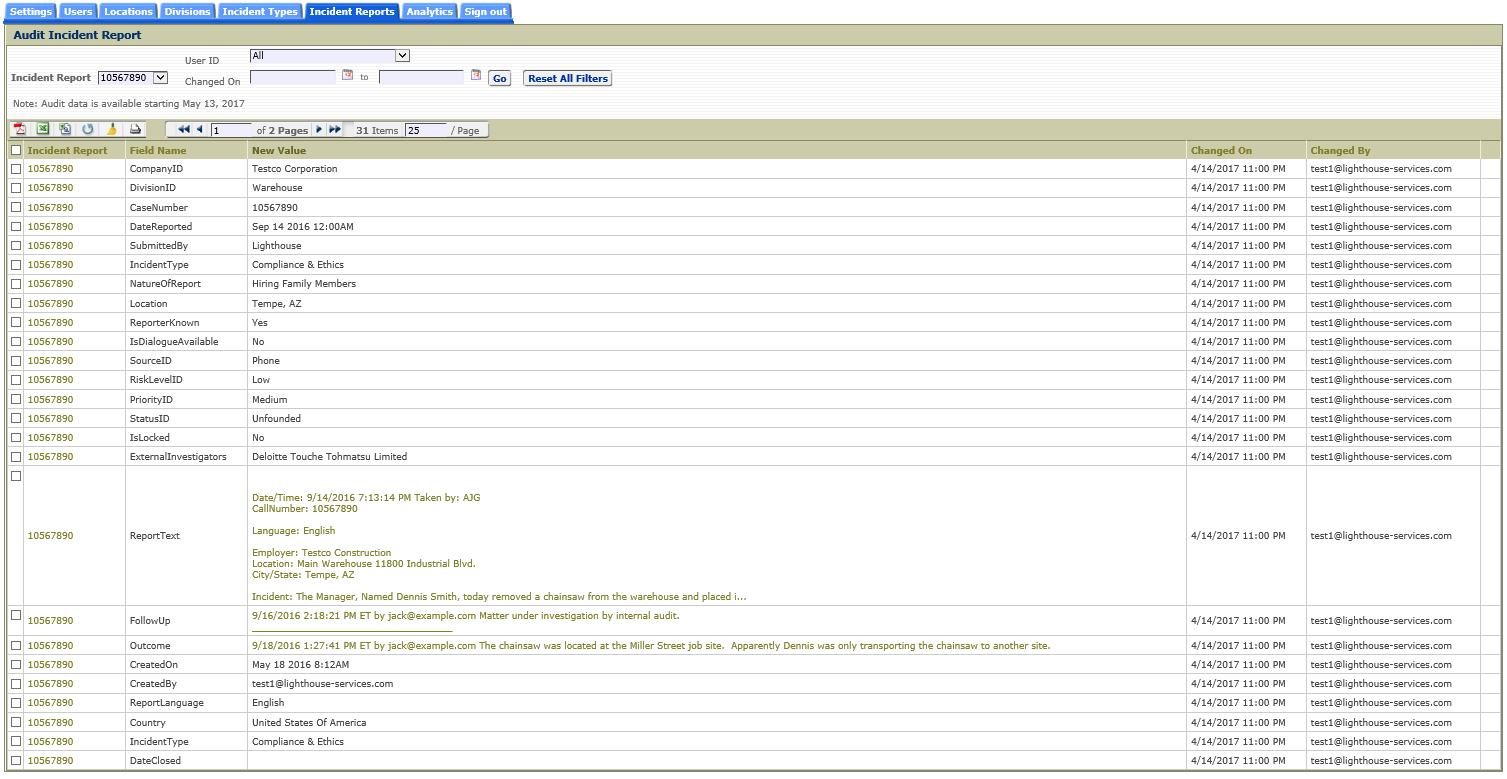
The information on this audit page shows when values on a report have changed, what the new value was at the time of the change, and which user made the change. Files previously uploaded by the company on a report which were subsequently deleted can be viewed by clicking on the 'Download' button in the Field Name column.
Deleted Reports
When a report's status is changed to 'Deleted' and saved, that report is irretrievably deleted from the CMS except for a few entries in the Audit including when the report was deleted, the reason for deletion, and the user who deleted it. The Case Number will be appended with the date and time the report was deleted.