File attachments can be viewed and/or added to an incident report using these icons found to the far left, in the same row as the Incident Report you wish to view.
This File Folder icon opens a screen that allows for viewing and the attachment of documents to a report.
This File Folder icon indicates that there is at least one file attached to a report and opens the same page.
New Incident Reports - if a report is received as a letter or fax or if there is additional documentation submitted by the reporter, the information will be uploaded to this file attachment location. Original reports will be clearly labeled with a description.
To add, delete or view attachments - from the Incident Reports Tab click on the File Folder icon and the Manage File page shown below will be displayed.
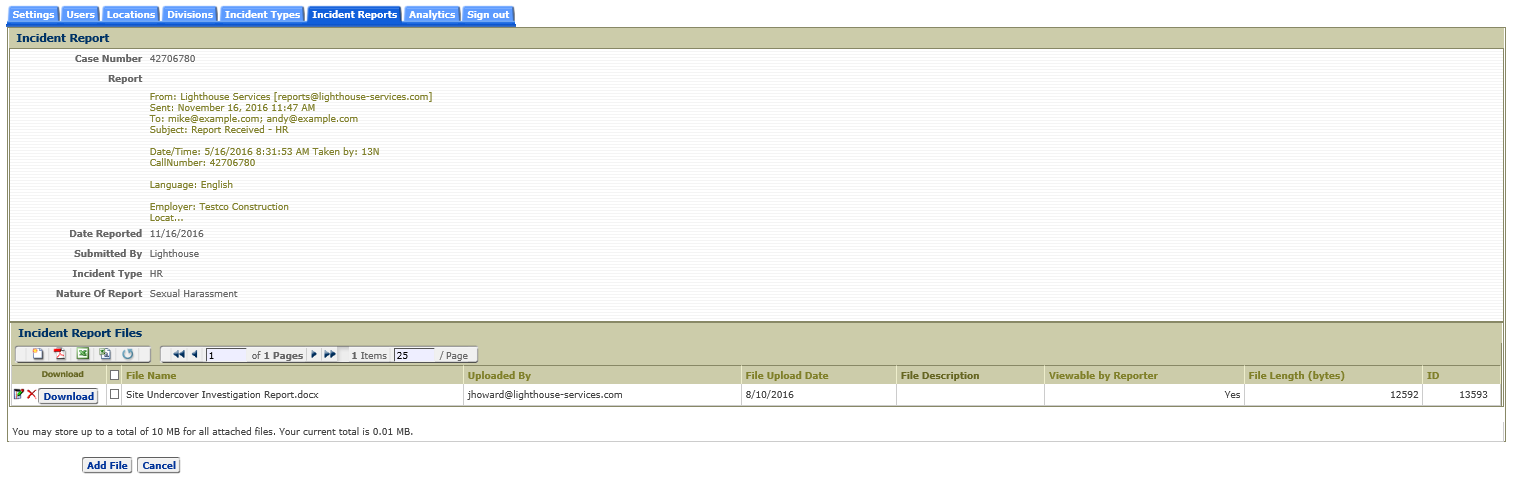
Add new document to an existing report - select the Add New icon or Add File button, browse to select a document, click to select the file, add indicator for whether or not this file is view-able by the reporter, add a file description if desired, and then click Save. Note: Attachments with certain file extensions are not permitted to be uploaded into the CMS due to the possibility of malware vulnerabilities.
Edit information on an existing uploaded file - select the Edit icon, ![]() , to change the information regarding the uploaded file, which can be done on the Edit Incident Report File page shown below.
, to change the information regarding the uploaded file, which can be done on the Edit Incident Report File page shown below.
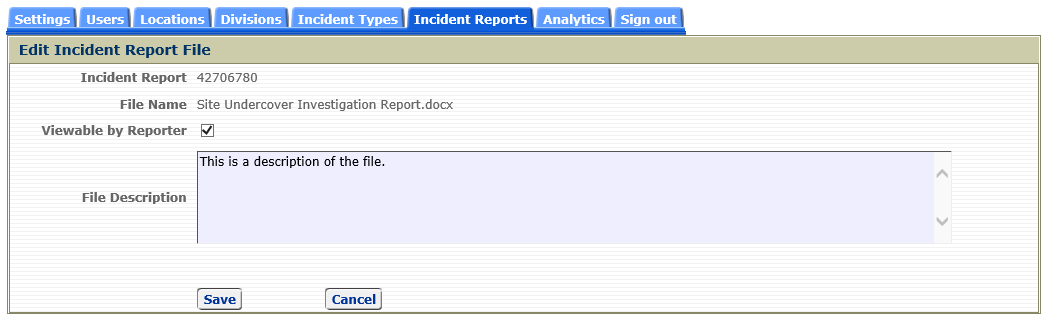
The fields that can be changed are the 'Viewable by Reporter' field, which, if checked, allows the reporter to download and view this file and the File Description field.
Review attached document - click the download button on the row of the file to be opened/saved.
An attachment may be deleted if it was originally uploaded by an Administrator or Investigator and if company setting 'Allow Deletion of Files Uploaded by Company' is enabled on the Settings page
NOTE: the CMS will allow most file formats - (Text, Word, PDF, Excel, picture file, etc.). The cumulative total size allowed for all attachments is 10MB for Basic, Advanced and Enterprise (Legacy) Services Levels and 100MB for Enterprise Service Level. Attachments with certain file extensions are not permitted to be uploaded into the CMS due to the possibility of malware vulnerabilities to CMS users.