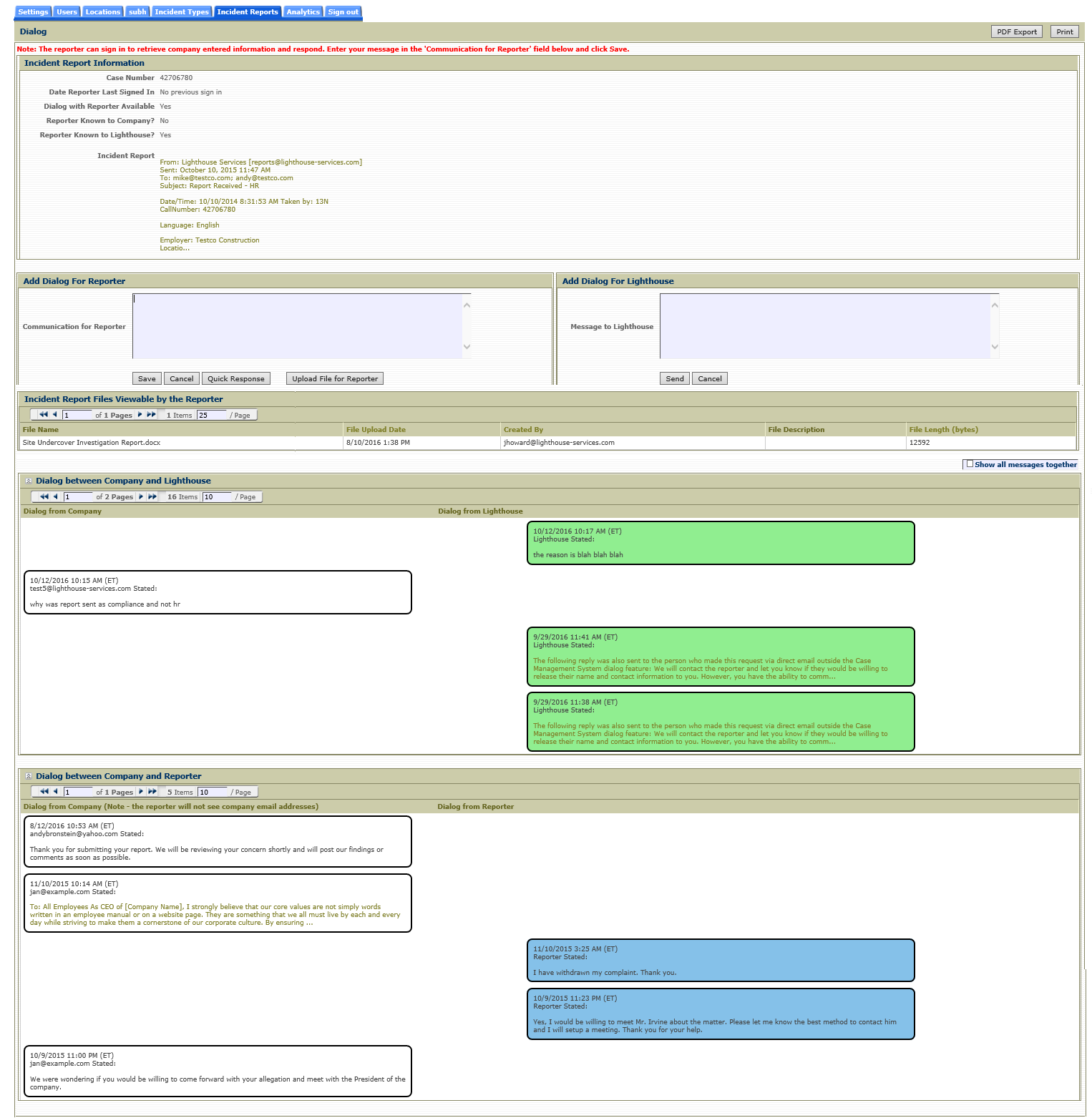To view dialog, click on the link in the Dialog Available with Reporter column or click on the Manage Dialog row icon ![]() on the Incident Report page for that case number.
on the Incident Report page for that case number.
The Dialog page for that incident report will open.
Scroll down to read all messages which are listed in order by date and the sender (company, reporter, or Lighthouse). There is also a section of the page that shows the uploaded files that are viewable by the anonymous reporter for this report.
After viewing, click Cancel to exit without sending another message.